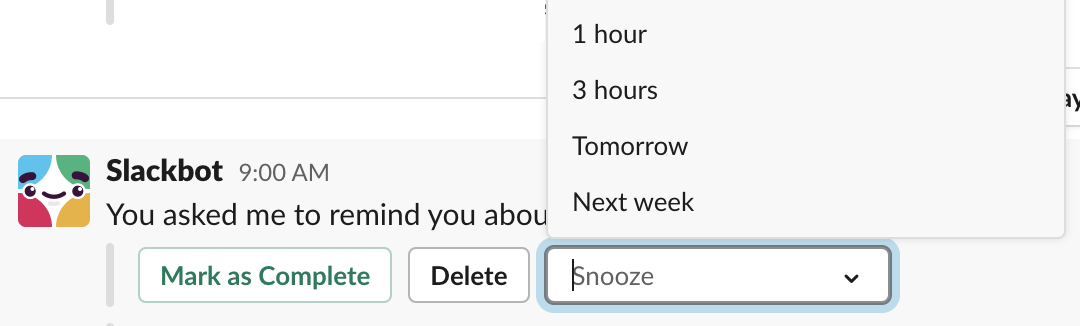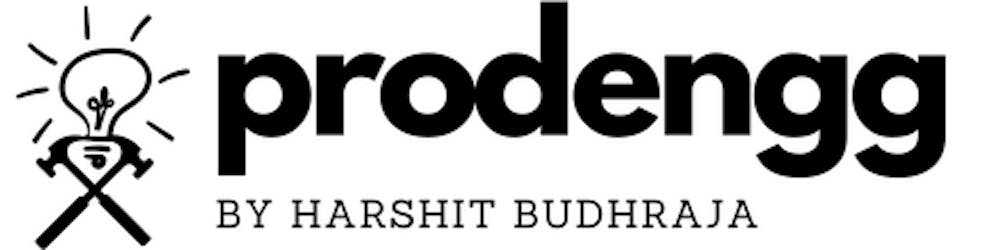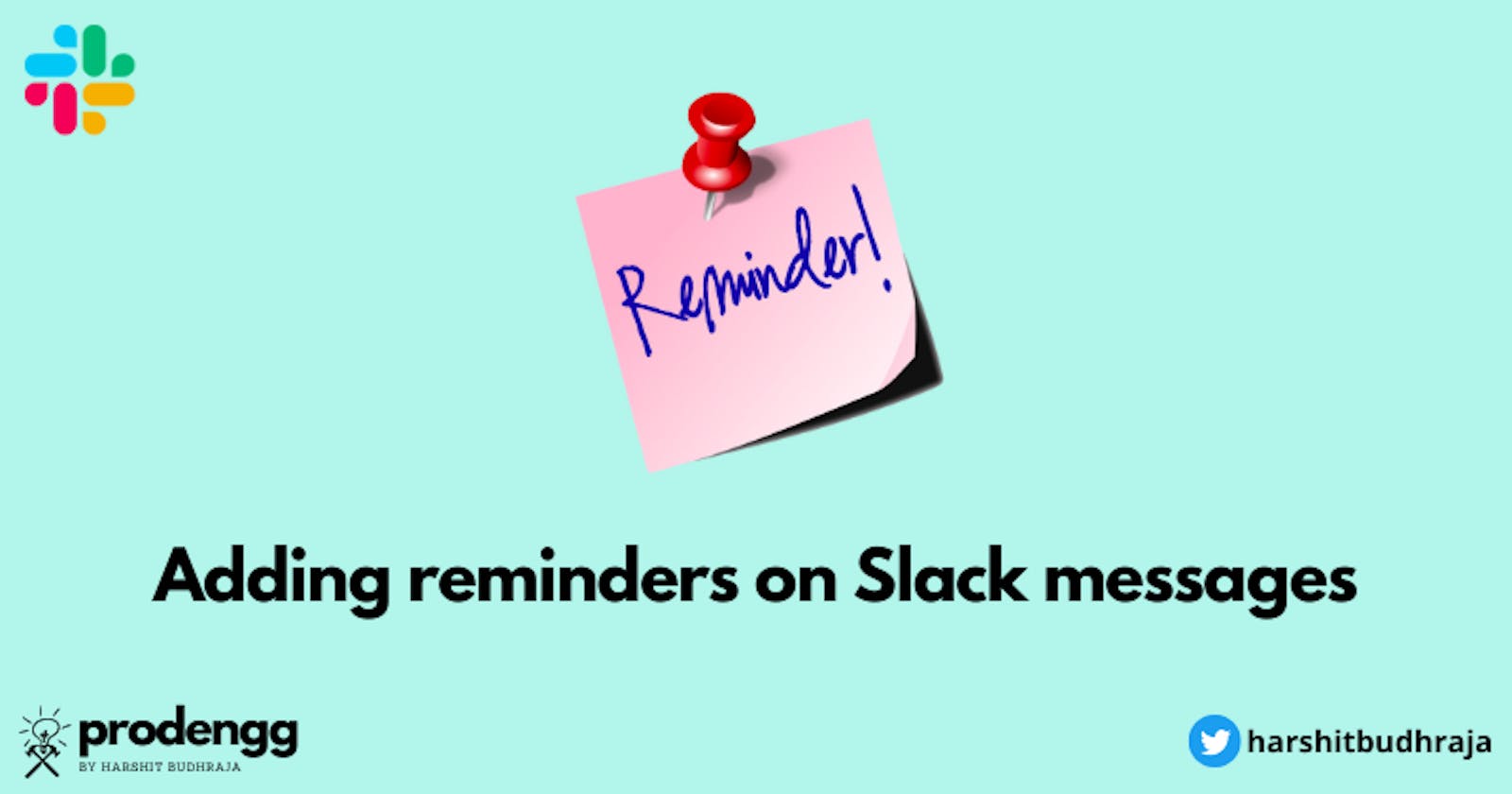What?
I always saved a message on Slack when I wanted to check it out later. Little did I know, Slack has a feature
to let you add reminders against messages (and even snooze them!).
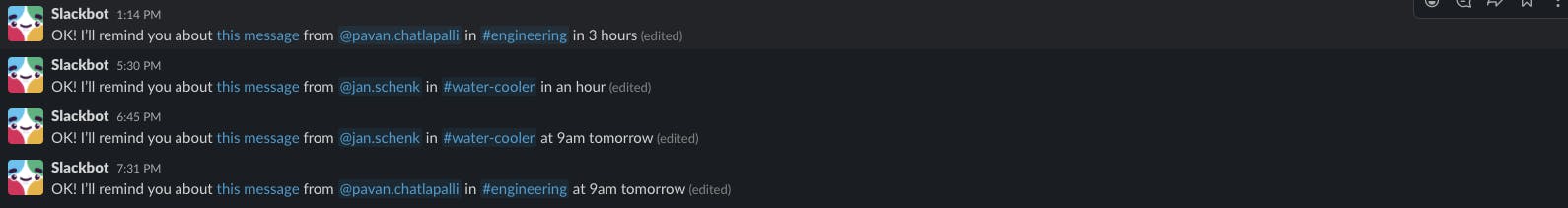
How?
To add a reminder against a message:
- Click the "More actions" button on the message to open up the actions menu.
- Find an action "Remind me about this".
- From the list of intervals, select your desired interval or choose a custom date and time.
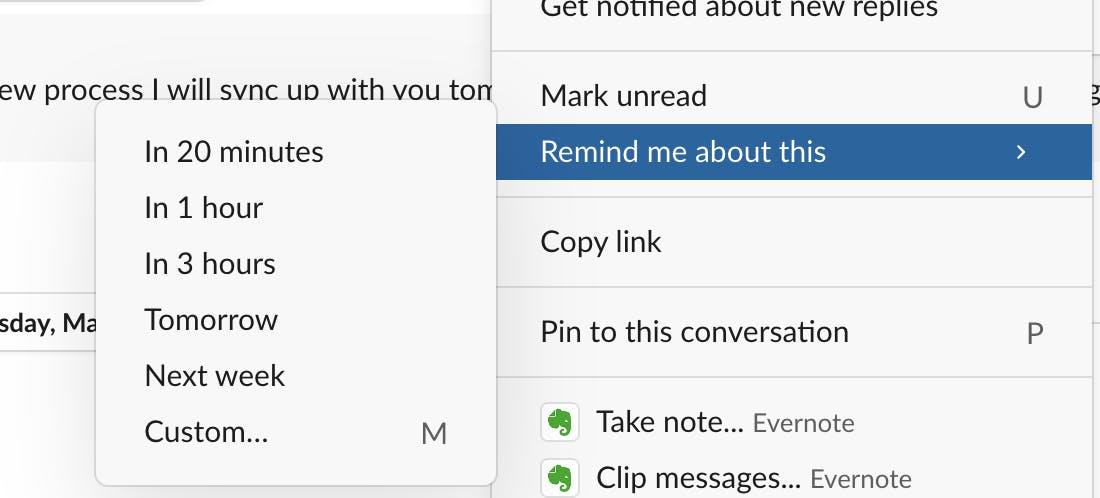
- Once you do that, a reminder will be created for you and you would get a DM from Slackbot at the set date and time. You can choose to delete it, mark it as completed or just snooze it for a later time.